|
| ||||||
| ||||||

 Nintendo Switch TPU Protective...
Nintendo Switch TPU Protective...
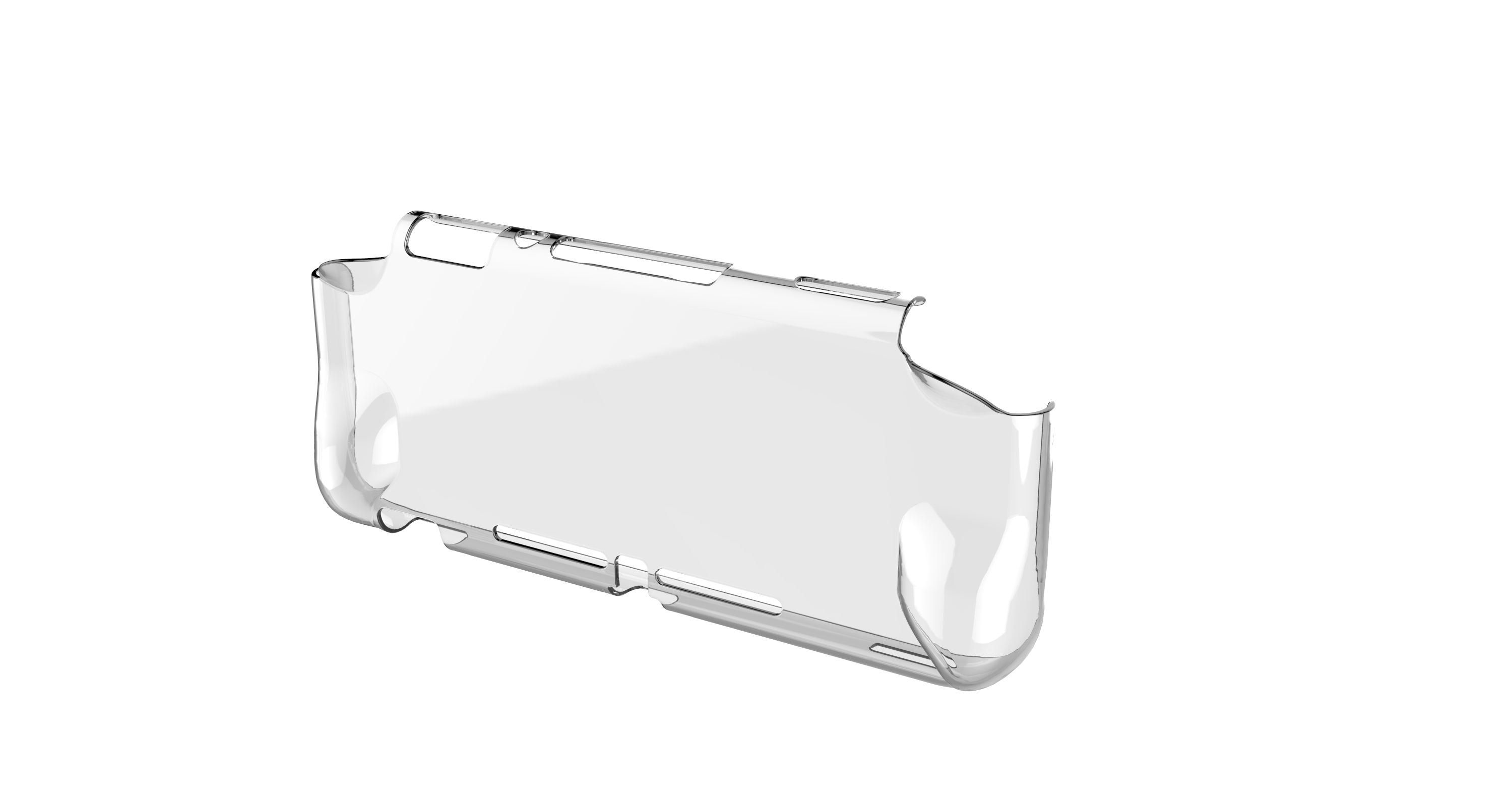 Crystal Shell Case for Switch ...
Crystal Shell Case for Switch ...
 Silicone Case and Thumb stick ...
Silicone Case and Thumb stick ...
 Adjustable Foldable Holder Br...
Adjustable Foldable Holder Br...
 Nintendo Switch USB Network Ad...
Nintendo Switch USB Network Ad...
 Hard Crystal Shell Case for Ni...
Hard Crystal Shell Case for Ni...


SKU: JGV-XB1320
New Dual Charging Dock Controller Console Stand For XBOXONE Cooling Fan

We designed and produced this cooling fan to cooling and accelerated air circulation of the fan. When using, take out the dust cover near the air intake on the console. Then plug the micro USB interface of the fan into the console.The fan have two gear. H gear express high wind speed and L gear express low wind speed. OFF express turn off. The fan can accelerated air circulation and it have two USB extended port. It doesn't affect the appearance of the console, and increase the practical performance of theconsole.
Instructions:
Take out the dust cover on this console, as shown in figure1,2.
Plug the micro USB interface of the fan into the console.
Move the switch to OFF to turn off. Move the switch to L gear, the fan working with low wind speed.
Move the switch to H gear, the fan working with high wind speed.
Two micro USB interface of the fan is can charging for XBOXone controller and plug USB disk to transfer data.
Remove the fan:Use the thumb and middle finger, index finger near the USB side on the fan, up and incline to take out.
Specifications:
1. Working voltage: DC5V
2. working current: 600MA
3. Speed of the fan: Two speed is 6010 3700PRM, one speed is 4010 4100PRM.
4. Exhaust capacity of air: 13.74CFM
5. Fan rotation direction:Anticlockwisedirection rotating
6. Material: ABS
Cautions:
1. Please use the product when it is disconnect with the console.
2.Take out the dust cover on the side of console for convenient to take out it.
3.Please accurately to plug the micro USB interface of the fan into the micro USB interface of the console when the cooling fan loading the console.
4.Do not connect the product with the console, when you are cleaning it.
5.Prohibit storage or use of the product in wet temperature environments.
6.Please avoid damage and pressure when use the productto extend its life.
7. If the product is damaged or wet, please stop using it and send it to professionals for repairing rather than disassemble it on your own.
8. Do not use microwave oven etc heating equipments for drying it
9. Do not use the fan and charging the controller at the same time,because the output is limited and it will damage the console.
×

Copyright © 2018 Jungepad.com. All Rights Reserved. Skype:jungepad
Email:sales@jungepad.com